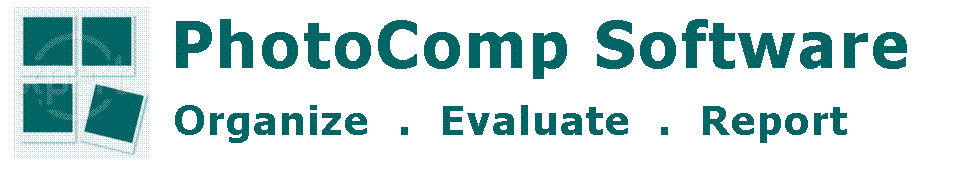PhotoComp - digital photo competitions made easy
Are you looking for an all-in-one solution to run digital photographic competitions for your camera club or association? If so, look no further - PhotoComp is designed to make organising print or projected digital image competitions a breeze from start to finish.
Competitions, media and classesPhotoComp is designed to run photographic club competitions for Projected Digital Images (PDIs) and/or Prints. Each competition can consist of a number of media - for example, Monochrome Prints, Colour Prints, PDIs - and each medium can consist of a number of classes (or sections) - for example, Beginners, Intermediate and Advanced. PhotoComp also has facilities for running inter-club competitions. Step 1 - Receive entriesPhotoComp supports a wide variety of methods for entrants to submit photographs for judging. You can receive image files via email, CD, floppy disk, memory stick or CF. Club members can also use our world wide web based facility to upload their digital image files and specify their print entries, so saving them, and you, a lot of time and eliminating transcription errors. PDI entrants don't have to worry about image sizes or colour spaces - PhotoComp takes care of all that. You can tailor the web page without any web-development skills (see here for details), but you may need to write a little simple HTML if you want to explain the competition rules in detail.
Step 2 - OrganiseWeb entries are downloaded and processed automatically. When you receive an entry via e-mail or CD or on paper, simply copy the images to the competition folder and drag-and-drop or copy the information into a simple form. If you choose, you can then send an automatic acknowledgement to the entrant by e-mail. PhotoCompCreator, the program at the heart of the package, then organises the entries into classes and puts them into the order you select ready for judging. If required, the competition data can then be transferred in a single folder to another computer using a CD, memory stick or other suitable medium.
Step 3 - DisplayDuring the competition, the display of PDI images is under your full control. As the 'digital projectionist', you can go forwards and back - or just relax and let the program cycle through the images at a chosen frequency. The software is automatically set to run through each class of the competition one image at a time to give an overview before judging begins. PhotoCompViewer can even run portfolio competitions, showing the set of images entered by each competitor on the screen at the same time. You can control the process on a monitor or laptop screen while the images are shown by the projector, or you can run with just the projector screen active. (see Articles section for advice on choosing a digital projector)
Step 4 - JudgeAfter the initial display of entries, PhotoCompPresenter then lets you click through to score and comment on individual entries. You can record score for each image with a single key press or hold it back for scoring later. Once all the images have been viewed, and you have scored any images that have been held back, you are ready to reveal the results. The top scoring images can be displayed instantly, and you can re-rank tied images to get a single winner. Alternatively, you can assign awards (such as First, Second, Highly Commended, The PhotoCompSoftware Cup) to entries. You can do this as images are displayed, or you can show all the held-back images together on a "light box", and drag-and-drop the awards onto the images. PhotoCompPresenter keeps track of the awards that are available and removes them and their associated image from the light box as they are awarded. Print competitions are not forgot ton. You can print calling sheets or score sheets, and then record scores or awards by selecting the entry from a list. Step 5 - Record resultsWhen the competition is over, you can use the software to create an HTML file of the results to upload to your club's web site. You can also send the results automatically to the entrants via e-mail. You can also maintain a league tables for your members using PhotoCompLeague. Full featuresYou can view a full list of features here. |
Try the Web entry Download Free
Click on the button above to download a full evaluation copy of PhotoComp. This is a fully working version, however all images will be watermarked with "Evaluation Only". To remove this restriction, you will need a licence, This allows you to run the program on one computer to manage the entries and, if you wish, another computer to run the competition. ________________
Pricing A PhotoComp licence costs £75.00 The use of the web entry facility costs Please contact us at sales@photocompsoftware.com
________________
System Microsoft Windows 10, 8, 7
________________ |