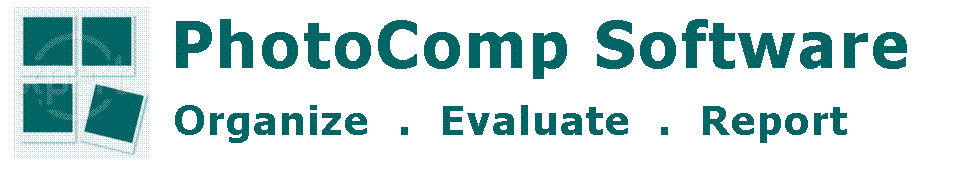|
System Requirements
What are the system requirements for PhotoComp Manager?
Can I use PhotoComp Manager on
a Mac?
The Software
What is included in PhotoComp Manager?
Does PhotoComp Manager support inter-club competitions?
Installation
What goes where on my computer?
Help! I'm getting an error message that says "The
application failed to intialise properly (0xc0000135)" or "You
need Framework 2". What do I do?
Preparing Entries
How do I ensure each entry is uniquely identified?
How do I ensure that each competitor's name is spelled
consistently?
Displaying Images
How are the images resized?
Is the software "colour aware"? What happens
to embedded profiles?
I don't like the "test card" background
in PhotoCompViewer. Can I change it?
Scoring
How does the scoring work?
Can we use keypads to enter scores?
__________________________________________________________________
What are the system requirements for PhotoComp
Manager?
- Windows XP, Vista, 7, 8
- Internet Explorer version 5.0 or later
Return to FAQ
Can I use PhotoComp Manager on a Mac?
Although PhotoComp Manager is Windows software, you can
run it on an Intel-based Mac if you have Windows installed using Bootcamp,
Parallels or similar software.
Return to FAQ
What is included in PhotoComp Manager?
PhotoCompCreator - organises entries
PhotoCompPresenter - shows the competition and manages the scoring
PhotoCompReporter - publishes the results and manages league tables
PhotoCompEntry - a program for entrants, which makes submitting
entries simple. This is tailored to your needs and contains information
about your club and competition rules.
Return to FAQ
What goes where on my computer?
When you install the PhotoComp Manager suite, the different
components are placed in various folders. For a complete overview of
what goes where, please click
here (a .pdf file will open in a new window)
Return to FAQ
Help! I'm getting an error message that says
"The application failed to intialise properly (0xc0000135)"
or "You need Framework x". What do I do?
The most likely explanation is that a piece of Windows
called the .Net Framework is missing or out of date on your computer.
To check if this is the case, open Windows Explorer and paste the following
into the address bar at the top:
%systemroot%\Microsoft.NET\Framework
The Framework folder should contain a number of files and folders,
including a folder called "vX.0.xxxx". If this folder is missing,
you will need to download the correct Framework from Microsoft. Click
here to go to the Microsoft download page.
If the folder is present, however, please contact us for support.
Return to FAQ
How do I ensure each entry is uniquely identified?
When you enter an image in PhotoCompCreatorr, an ID is allocated and
displayed. This is guaranteed unique throughout the competition and
across classes. You can then write this on the entry's paperwork.
Return to FAQ
How do I ensure that each competitor's name
is spelled consistently?
Firstly, try to encourage entrants to use the PhotoCompEntry program
to submit their entries. Alternatively, you can use the author list
rather than typing in competitor's names repeatedly. You should also
use the PhotoCompLeague "validate" facility to see all the
names of entrants in a selection of competitions. Check for mis-spellings
or alternatives (such as Phil, Philip and Phillip) and correct them.
Your changes can be applied to all the past competitions as well as
the Author list.
Return to FAQ
Does PhotoComp support inter-club competitions?
Yes. See our article on running interclub competitions by clicking
here.
Return to FAQ
How does the scoring work?
PhotoComp Manager offers a choice of scoring options. Judges can award
numerical scores in half-mark increments or opt for a 'rosette' scoring
system (first, second, third, highly commended, commended).
Return to FAQ
Can we use keypads to enter scores?
Yes. PhotoComp Manager supports the use of multiple keypads. As a
bonus, we have also found a source of low-cost keypads and cables -
a typical three-judge configuration costs about £50. Contact us
for details.
Return to FAQ
How are the images resized?
- You can choose if images are shown as received, if oversized images are shrunk to fit the screen and/or if undersized images are expanded to fit the screen. For example, on an XGA screen, a 512x100 pixel image can be displayed
at 1024x200 and a 1024x1024 image can be displayed at 768x768.
- If you choose to display titles, the maximum height of the screen
is reduced to about 748 pixels. If a large image still fits the screen
because it is less than 748 pixels high, it is not resized. If it is
too large for the screen, it is resized to fit a 1024x748 area. In practice,
a 1024x768 image becomes a 998x748 image. The size change uses the bicubic
algorithm and the image quality is virtually unaffected as there is
only a 5% loss of information.
Return to FAQ
Is the software "colour aware"?
What happens to embedded profiles?
PhotoCompViewer is "colour aware" and uses the profile (if
any) embedded in an image to render colours correctly. We strongly recommend
that you have your projector profiled.
Return to FAQ
|
Download
Free
Evaluation Copy

Click on the button above to download a full evaluation copy of PhotoComp
Manager. This is a fully working version, however all images will be
watermarked with "Evaluation Only".
To remove this restriction, you will need a licence, which costs £75.
This allows you to run the program on one computer to manage the entries
and, if you wish, another computer to run the competition.
Click above to pay using a credit or debit card - payments are processed via Paypal. You will receive
a receipt and your licence number by email.
________________
If you would prefer to pay by cheque, or require a copy on CD then email us.
(there is a charge of £2.00 to cover CD postage etc.)
________________
System
Requirements
- Windows 7, 8, 10
- Internet Explorer version 5.0 or later
________________
*(There is a charge of £2.00 to cover postage etc. for CDs.)
|